How to setup your own website
by JD Sapin / July 26, 2019
These days, any establishment, organization and business can have a website. Online visibility is one of the staples of the modern world. Setting up one might make you dizzy, but once you get the hang of it, it’s as easy as breathing.
Maybe it’s just me, but if I’m doing something and I have an end goal, I wouldn’t want anything instant. I want to know how to do it, and how to do it properly. Building a website from scratch helps you gauge how easy or how hard it can be. And who knows? If you learn to build your own website, then that’s a new skill set to add to your LinkedIn!
Here are some of the things you need before you build your site:
1. Learn and Understand HTML.
This is the DNA of your website. However you want your website to look, whatever you want your website to do, this is your backbone. Learn it and understand how each tag is used.
2. Learn Cascading Style Sheets (CSS).
This will be the look and feel of your website. If HTML is your body, CSS helps you beautify it and highlight it

3. Buy a domain.
A domain is your web address, the one people type in a web browser. Get a domain that will explain your site, something easy to remember.
4. Buy hosting.
After getting your own personal address, it’s time to buy storage for your website. Depending on the hosting you choose, you can create multiple email addresses.
Once you have numbers 3 and 4, have the domain point to the hosting, so the address points to your files. A quick Google search would definitely yield the results to do this.
Now the nitty gritty:
5. Look at other sites as design pegs
Look at other websites. Don’t copy them! But use them as inspiration. Use the “Inspect element” feature of your browser, so you can check how they coded the website. Also check your website pegs for how they handle mobile view. You can do this by resizing your browser and playing with its width to see how it adapts.

6. Start designing.
Now that you have pegs, design your website. Start with what your users will see when your website first loads, then work down to what type of content will you show your users as they scroll down. Once done, see how your design would be scaled to mobile devices.
7. Start coding.
Making a website is not a race. It takes time! When you feel like you have done all you can with the design, zip up your files, upload it to your public directory in your hosting, unzip it, and see how it looks.
8. Do not be afraid to create subpages.
You cannot just compress all of your content on one page.
9. Test, Test and Test.
Once in a while, check your website. Use different browsers (hey there Internet Explorer, it’s been a while!) to see how they look. Resize your browser to see the look on mobile. Repeat till satisfied.
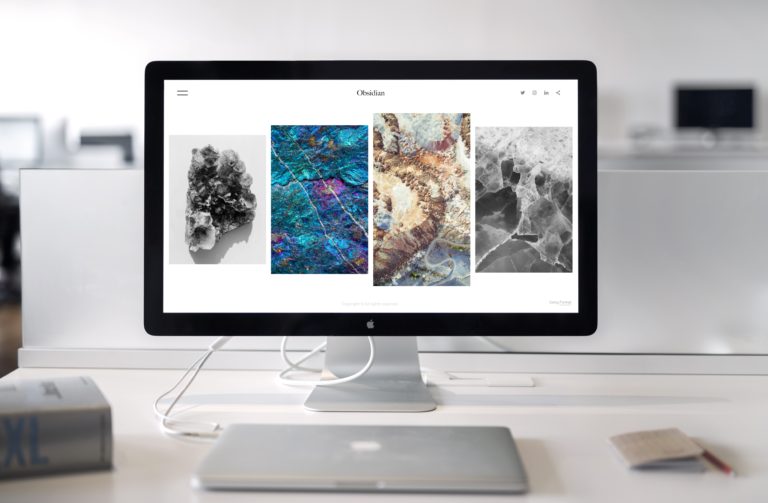
Once you feel your website is ready, just upload the final pages and images to your hosting. Marvel at your own work and feel. Be proud! Website work is never easy, but if you manage to do this by yourself, you can do anything!
Have you ever built your own website? How did you do it? Tell us in the comments!