Using the new Starbucks Philippines App
by Katherine Sevilla / April 6, 2018
Order on the way or pay using your mobile phone with Starbucks Philippines’ new app! It’s available on both Android and iOS so everyone can enjoy fast and easy transaction in the palm of their hands!
Through the app, you can pay with your phone, be updated with the latest news and promos, see stores near you, and of course earn stars and rewards!
Here’s a quick and easy guide on how to use the Starbucks Philippines app:
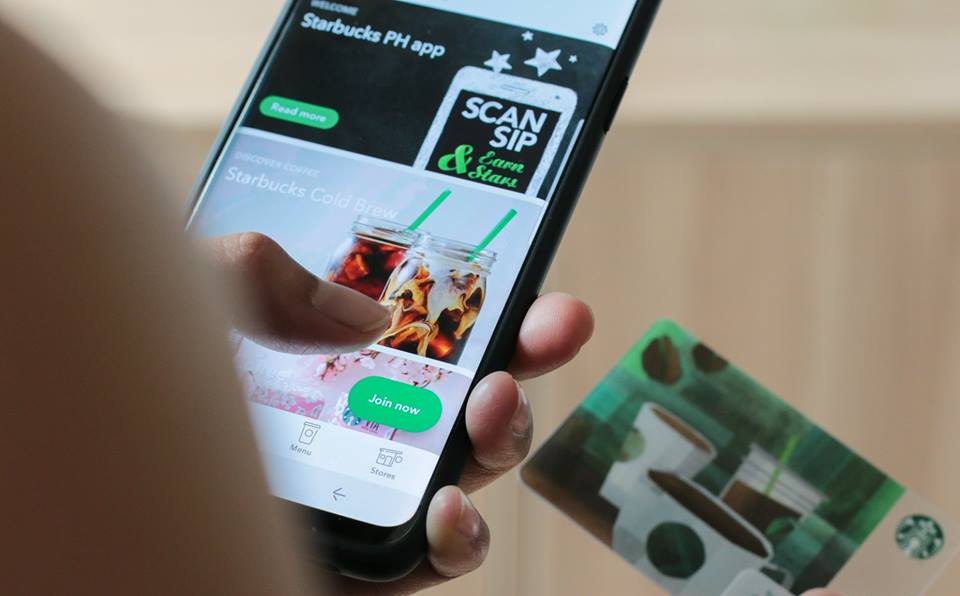
GET A STARBUCKS CARD FIRST
Even before you download the app, make sure to activate your card first. You will be needing it to gain access to all the exciting perks the card offers. You can activate a Starbucks Card at any Starbucks store in the Philippines with an initial minimum load of just Php300. The amount will be loaded into your Starbucks Card which you can use to make purchase right away. There are no Card, set-up, or usage fees.
DOWNLOADING THE APP
You just have to do the usual way of downloading apps, visit the Apple store or Google Play and download the Starbucks app. It requires version iOS 9.0 – 11.0 and version 4.0 or above for android.
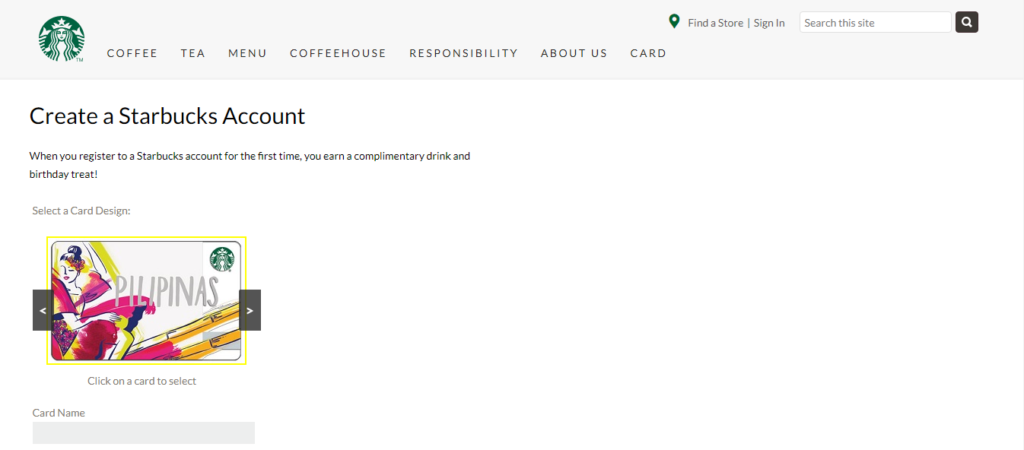
CREATING YOUR STARBUCKS ACCOUNT
To set up your account, simply visit Starbucks’ card registration page and enter the needed details. By registering, you’re now allowed to monitor your load, purchases, and redemption within the last 90 days, deactivate your Card and protect your balance in case of loss, theft, or defects and benefit from pooled load and rewards if you have multiple Starbucks Cards .
Pro Tip: Do register your card because Starbucks give out a one-time complimentary Grande handcrafted beverage and a yearly complimentary slice of cake with a purchase of any handcrafted beverage on your birthday!!!

LINK YOUR STARBUCKS CARDS TO THE APP
You can link up to 50 active Starbucks cards so there’s no need to worry if you want multiple cards pooled in one account!
Pro Tip: When you register your card through the app for the first time, you need to fill out the form to create an account. But if you already have an existing account, all the details about your card will automatically show up in the app, so your rewards, points and balance will be intact!

PAY USING YOUR PHONE
Forgot your card at home? With this handy-dandy app you can still enjoy your favorites beverages through a QR code payment system! Pretty cool, huh? Simply tap in your order and a QR code will pop up that your barista can scan.
Starbucks has definitely changed the game when it comes to combined convenience and function in one awesome app! Whether you’re a regular or just an occasional customer, this app will surely make your Starbucks experience hassle-free
What do you think of the new Starbucks Philippines app? Let us know in the comments below!
Be the first one to know the latest how to guides, and keep yourself in the know with everything How to 101! Sign up to our newsletter now.